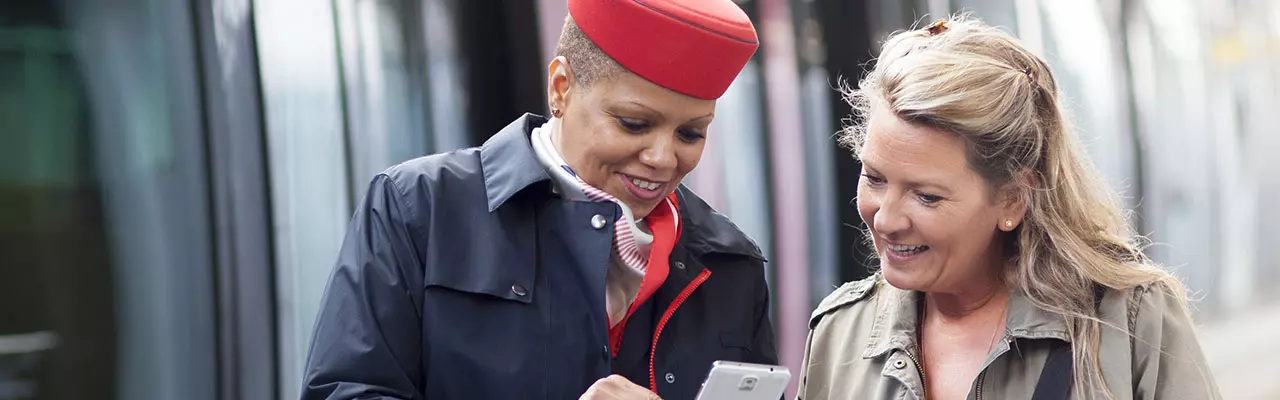
How to dematerialize your cards and subscriptions
Carte Avantage, Liberté, Forfait Hebdomadaire, Forfait Mensuel, MAX offers... Find out how to dematerialize your discount cards and season tickets, so you can travel with complete peace of mind, simply by presenting a QR code.
Digital format or dematerialization?
What solutions are available depending on your card or subscription?
The TGV INOUI Pro app, for your Carte Liberté, Weekly Pass or Monthly Pass.
Your MAX Senior subscription in pdf format
Header : © Matthieu Raffard
Discover also : © Shutterstock / Seb Godefroy / Sébastien Godefroy


